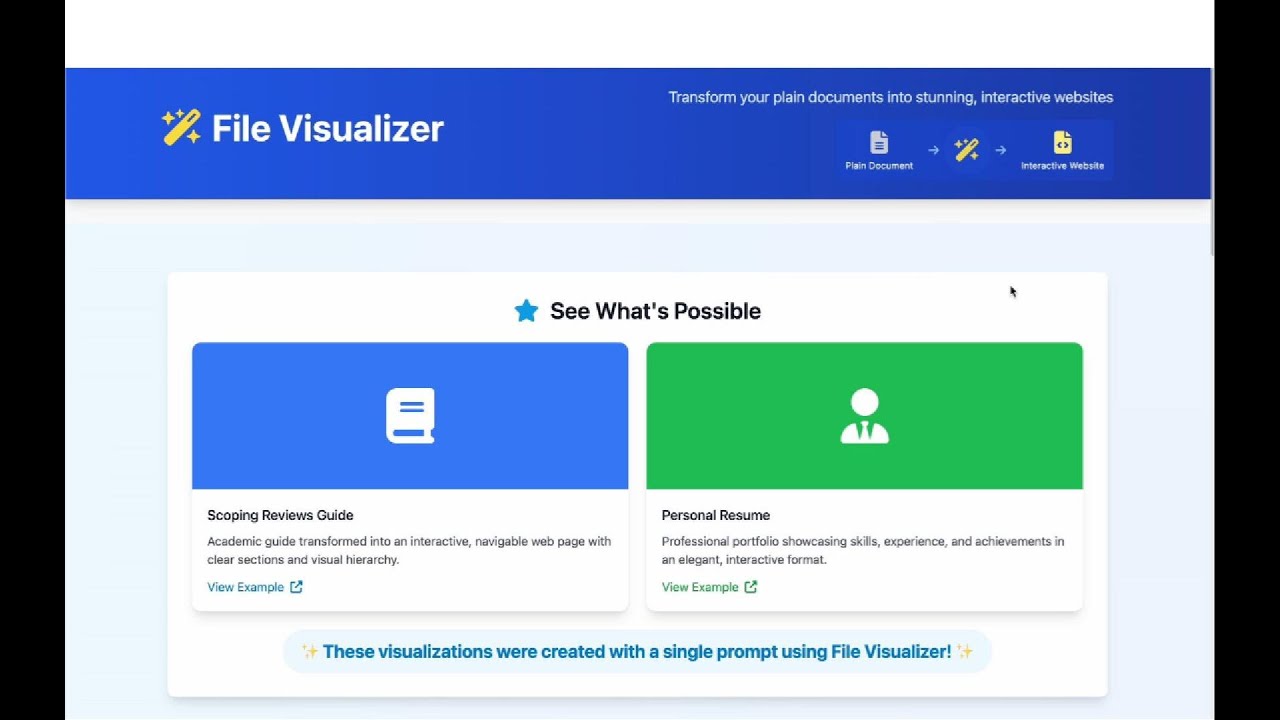AI API Key
Your API key is stored locally in your browser and never sent to our servers.
Anthropic Claude API key should start with 'sk-ant'.
Enter Your Text
Additional Instructions (Optional)
Not satisfied with the first result? Add more specific requirements here and regenerate.
Generation Settings
Lower values create more predictable, consistent results. Higher values allow more creativity and variation.
Controls how much content Claude can generate. Higher values allow for more extensive, detailed output.
Allocates how much "thinking" Claude can do before responding. Higher values allow deeper analysis of complex content.
Usage Statistics
Input Tokens
-
Output Tokens
-
Total Cost
-
Preview
Generated HTML